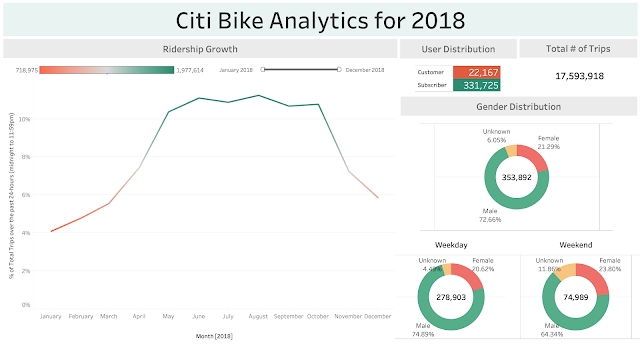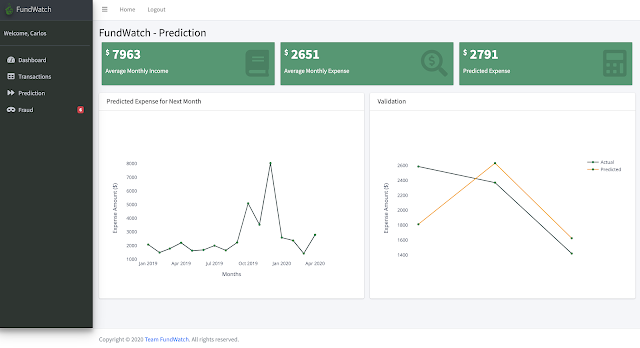--- every piece of information has a story to tell ---


- What is the most popular male/female name of all time?
- What is the most popular male/female name per year?
- What are the top 10 popular names in each state?
- When did the name first appear in the United States?
- What is the number of occurrences of each name per year?


My quick, right off the bat review would be: It wasn't easy! Right after I finished my final presentation last Saturday, I posted about it on my Facebook just because I was feeling proud of myself on what I was able to accomplish in six months. Five minutes later, a friend of mine sent me a direct message asking me tips and advice because she was actually thinking of doing the bootcamp and was elated to see my post. Someone she personally knew went through it... so here is my full review.
A little background on why I took this course: I took a career break to raise my three children. I am at a point where I was searching on what I want to be when they grow up. In every job I was employed at in the past, I always tried to find ways to make a process more efficient not just for myself but for the team I worked with. I utilized the tools that were available to me at the time to accomplish this. And then I stumbled upon Nadieh Bremer. Well now I want to be her! I came across the Data Analytics bootcamp and the course's goals and objectives sparked my interest even more to pursue that path. Everything these days are data driven and as data continues to grow, the industry will need more people to handle it. So I took the first step to become that person I want to be: a Data Analyst with expertise in Data Visualization Design.
Before I proceed, this is not a paid review from the University of Texas in Austin or Trilogy Education Services. This review is my sole opinion of the course and some tips and advice based on my own personal experience.
Class Structure
I enrolled in the 24-week part time program. Classes were three times a week. Monday/Wednesday or Tuesday/Thursday from 6:30-9:30pm and Saturdays from 10-2pm. They covered the fundamentals of Data Analytics and Visualization. While there is a set curriculum, it can change based on current market demand. Our instructor extended Python learning, for example, and also did more in-depth lectures on Machine Learning than what the original curriculum was set for. We also skipped some topics that were no longer commonly used in companies. Again, this will depend on the instructor's industry experience. If you are particular about a certain topic that you would like to learn, make sure to ask beforehand that it will be covered during the course. It is very fast-paced and unless you have experience or knowledge on the topic being discussed, you will need to do a lot of additional research on your own. I have a computer science degree, and I found myself adding 25-30 hours on top of the 10 hour class time per week. It can get overwhelming sometimes because just as you are about to grasp a certain topic, you will be immersed in something totally new to learn. Be prepared to invest a lot of your time to succeed in the course. If there is one topic I would suggest to learn before you start the course, it would be Python. At least start with the basics.
Homework
There is homework every week to do hands-on practice on each topic. Treat these as mini-projects that you can later on add to your portfolio. Try to go above and beyond the requirements. The lectures alone will not cover everything to get the homework done, so use the many resources that is available to you. From the class exercises and examples to the wide variety of online resources such as Stack Overflow, geeksforgeeks.org, Coursera, Codecademy, Udacity, Udemy, etc. Google will become your best friend.
Project work
There are three major projects. Each of them will cover the topics discussed between each project. You will be working in teams of 4 or 5 people. This is a great setting to practice team work. I volunteered to manage all three projects and present two of them to my cohort. I used to present often to executive management so presenting wasn't a big issue for me, I figured it would be good practice. I was, however, unfortunate to be grouped with some individuals who did not have very good communication skills. When we shifted to online classes, it was even harder to communicate with them. No replies and no updates to inquiries about their assigned tasks until after several follow ups. Sometimes no reply at all or sometimes replies at the last minute. As the project manager, it was my responsibility to see the project through. I ended up doing some of the tasks assigned to other group members on top of my own task. When a task was too big to handle on my own or too much work to divide among other team members, we cut the scope. It was frustrating but I used that opportunity to learn something new instead. In the end, the projects were completed on time. It is understandable that many students in the class have no IT background, however there needs to be a willingness to learn and a willingness to participate in a team to make the project successful. The key takeaway here is, when you find yourself in that group make sure to communicate often. It is okay if you don't know what to do or where to start. Every student there is learning. Be open about it and you will get the support you need from both your team mates and the teaching assistants.
Student support
There are two teaching assistants during the weekday classes and three teaching assistants during the Saturday class. All of them are very knowledgeable and very willing to help. I am the type of person who does research first to try to solve the problem so I didn't utilize the teaching assistants as much. I only asked them when I failed to find the solution after many hours of trying to solve it. Some of my classmates also used the tutors that are available for a one hour session per week. I never signed up for those so I can't give a review on it but according to the classmates that did use it, they said the sessions was very helpful to them. Our instructor was also very knowledgeable in a vast amount of topics.
Career Services
The bootcamp comes with career services that will help you build your professional portfolio up to par to meet current market demand. You will receive invites to tech talks in companies based locally or virtual tech talks with a panel that have relevant industry experience. The program manager, the career consultants, and the career director have all been very helpful. I am still in the process of doing this but so far this experience with them has been awesome.
Cost
The full course is $11,500. It is not cheap and definitely considered an investment. They do have payment plans that you can ask about when you inquire. Because of COVID-19, the bootcamp is now currently fully online. I started classes in November of 2019. So I had the opportunity to experience both in-person learning for four months and online classes for the remaining two months. I am not sure if they adjusted the cost because of the shift to a fully online course but what I paid for was the quality of education from a reputable university AND the use of world class facilities. Classes were held at UT's Red McCombs School of Business building and, if I am not mistaken, is currently the newest building in the campus. I looked forward to going to class each time and utilize what the building had to offer. Also, the ability to be able to just chat with your instructor, your classmate or your group mate at any time during the class to ask about homework, project or the current lecture was not the same when the classes shifted to online. So if your are the type of person that prefers a classroom setting, I suggest to wait until COVID-19 is over, when everything is back to normal. While the quality of course did not change, in-person learning was a just better experience for the price.
Final thoughts
The whole system is setup efficiently. From retrieving more information you will probably request, getting that first phone call to chat with an advisor, getting accepted into the program, gathering all the needed requirements prior to starting the class, submitting homework and projects, to seeking help with both course work and career transformation.
I highly recommend the bootcamp. You will gain a vast amount of knowledge on tools that are currently used in the world of data analytics. You will gain new friends and professional connections from different backgrounds, they too can be learned from. There were students who dropped out mid-way because it became too overwhelming. It will not be easy but if you have the mindset that nothing is hard, that you can accomplish anything, you have a set goal, and you have the willingness to learn (even when some nights will require sleeping at 2am) then you will succeed in the course and get your money's worth. Plus you will have a certificate from a very reputable university to show for all the hard work. Good luck!
This project analyzes the weather of 500+ cities across the world of varying distance from the equator. The objective was to build a series of scatter plots to showcase the following relationships: Temperature (F) vs. Latitude, Humidity (%) vs. Latitude, Cloudiness (%) vs. Latitude, and Wind Speed (mph) vs. Latitude.
This site provides the source data and visualizations created using Pandas and Matplotlib with observable trends.
1. `date/time`
2. `city`
3. `state`
4. `country`
5. `shape`An interactive dashboard (using javascript, flask-sqlalchemy, plotlyjs, flask-api, Heroku) to explore the Belly Button Biodiversity DataSet
Interactive dashboards using Tableau and probably one of my favorite tools. I truly enjoyed creating all these visualizations.
FundWatch (my second and third major project)
A personal expense tracker web app built with:
- Python Flask
- MySQL, PostgreSQL Database
- Plotly for data visualization
- HTML, CSS, Bootstrap, Javascript and D3 for front-end web development
- Scikit-Learn (Isolation Forest Algorithm) for Fraud Detection
- ARIMA Model for Expense Prediction